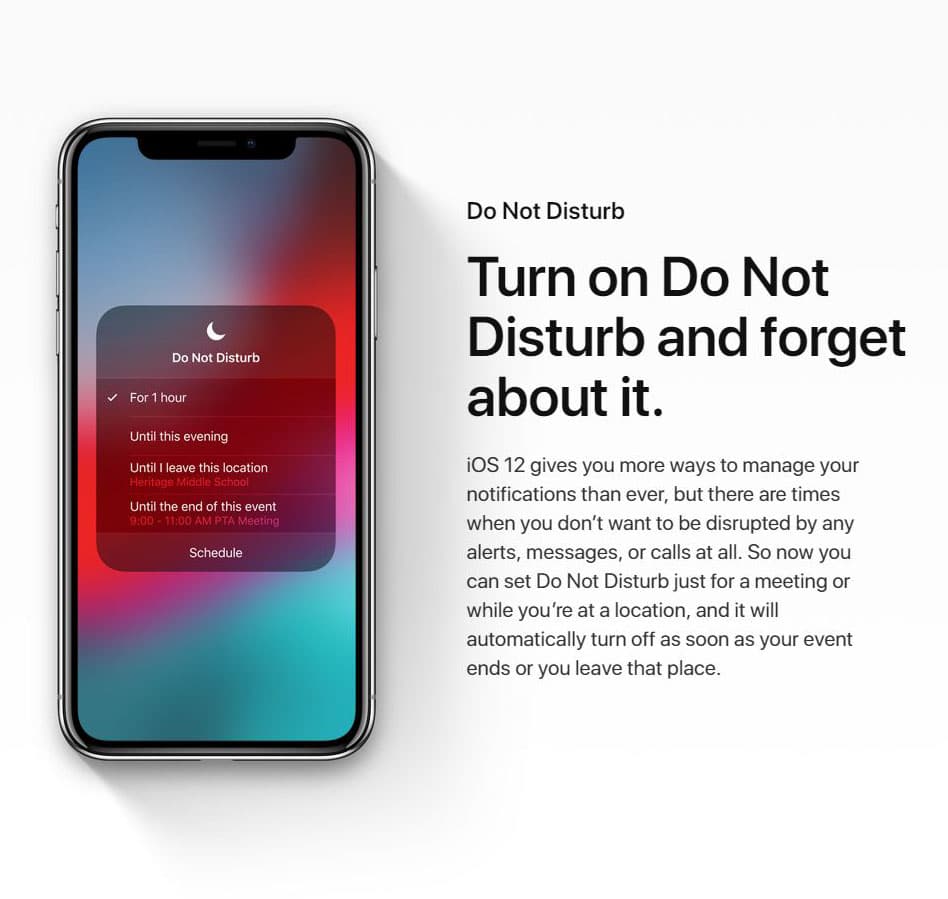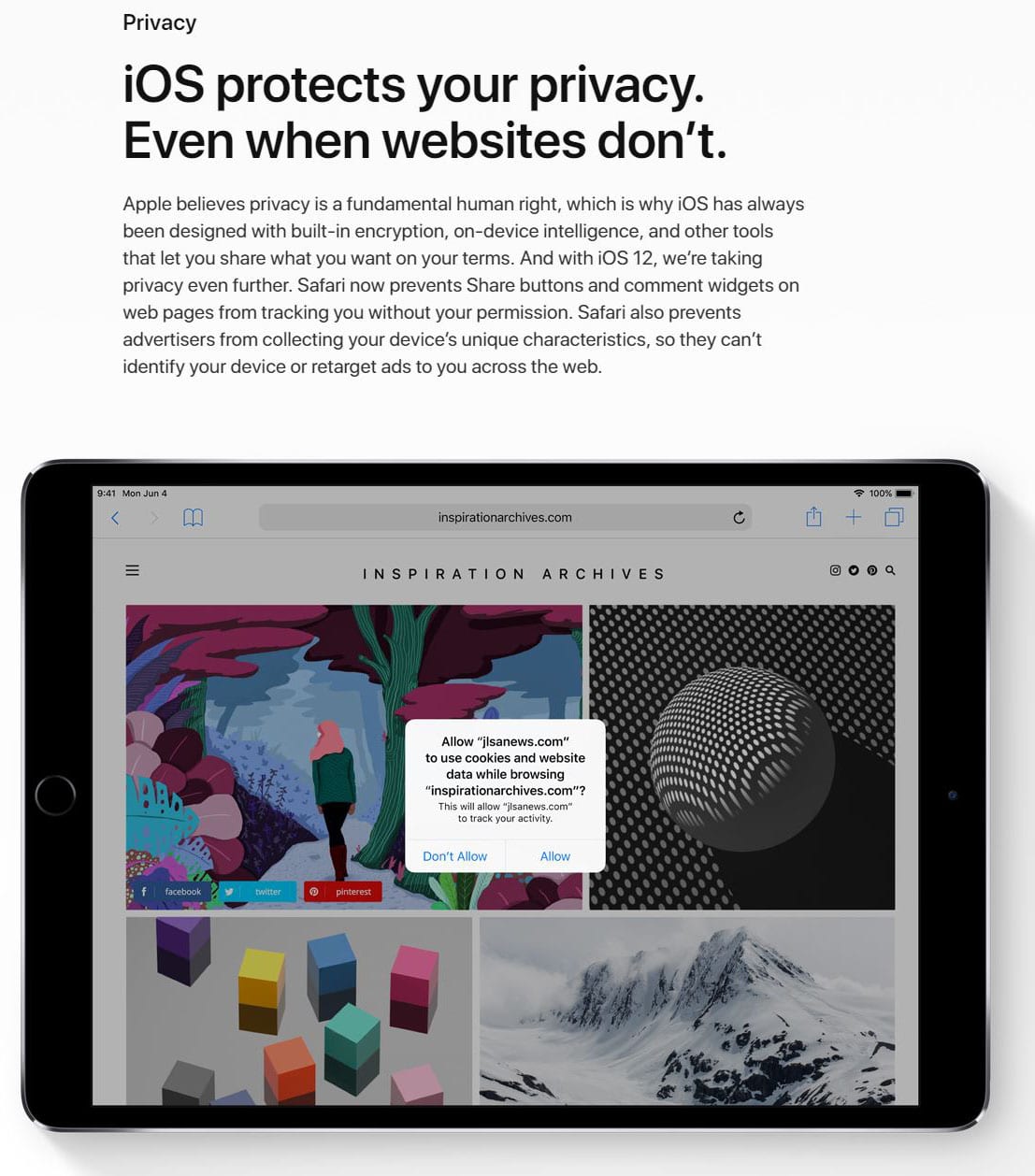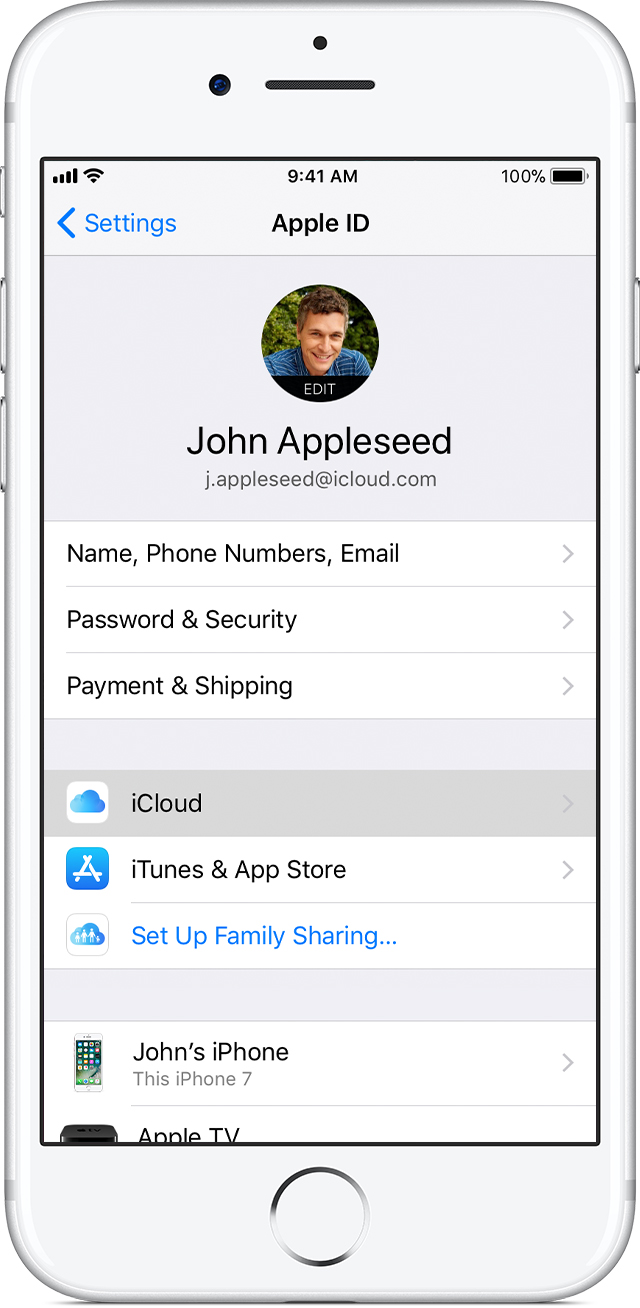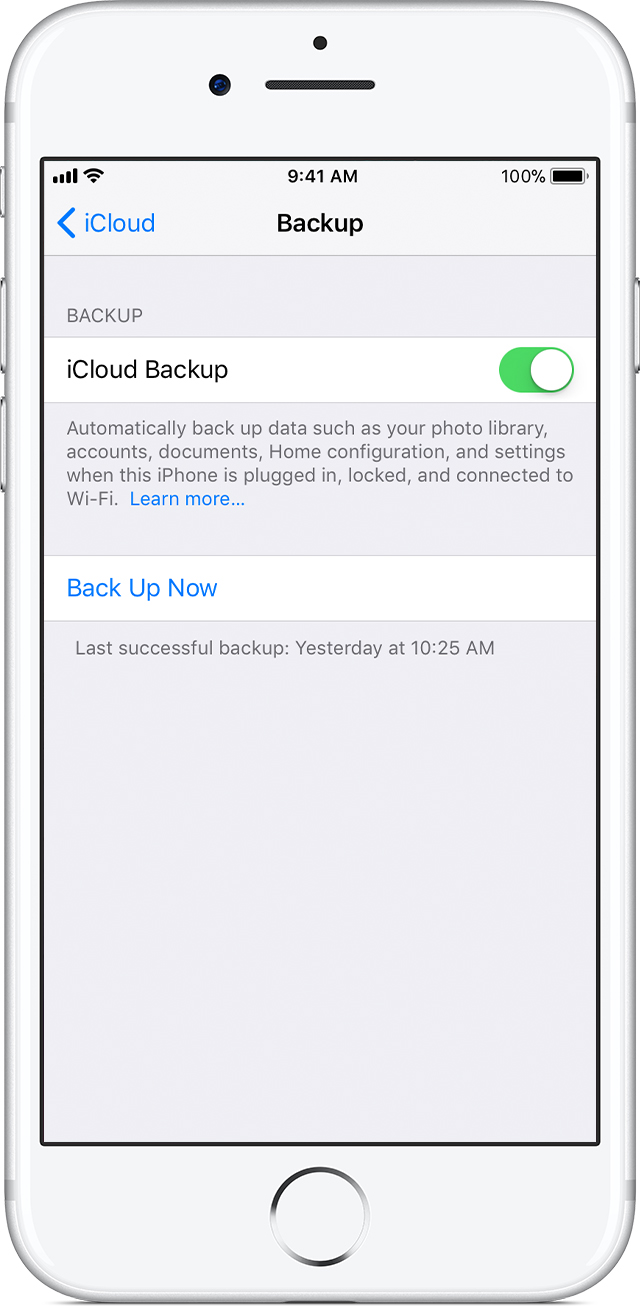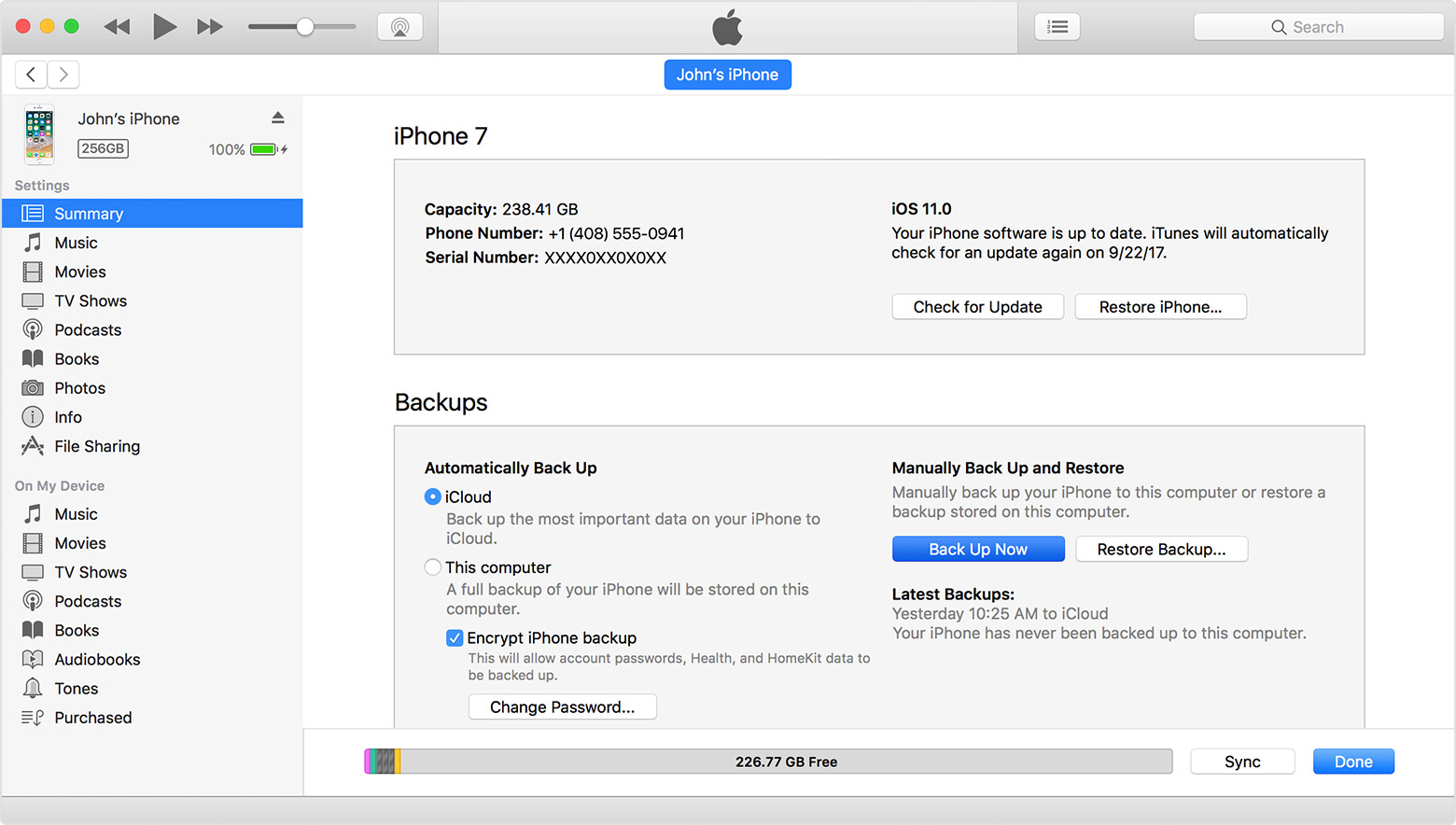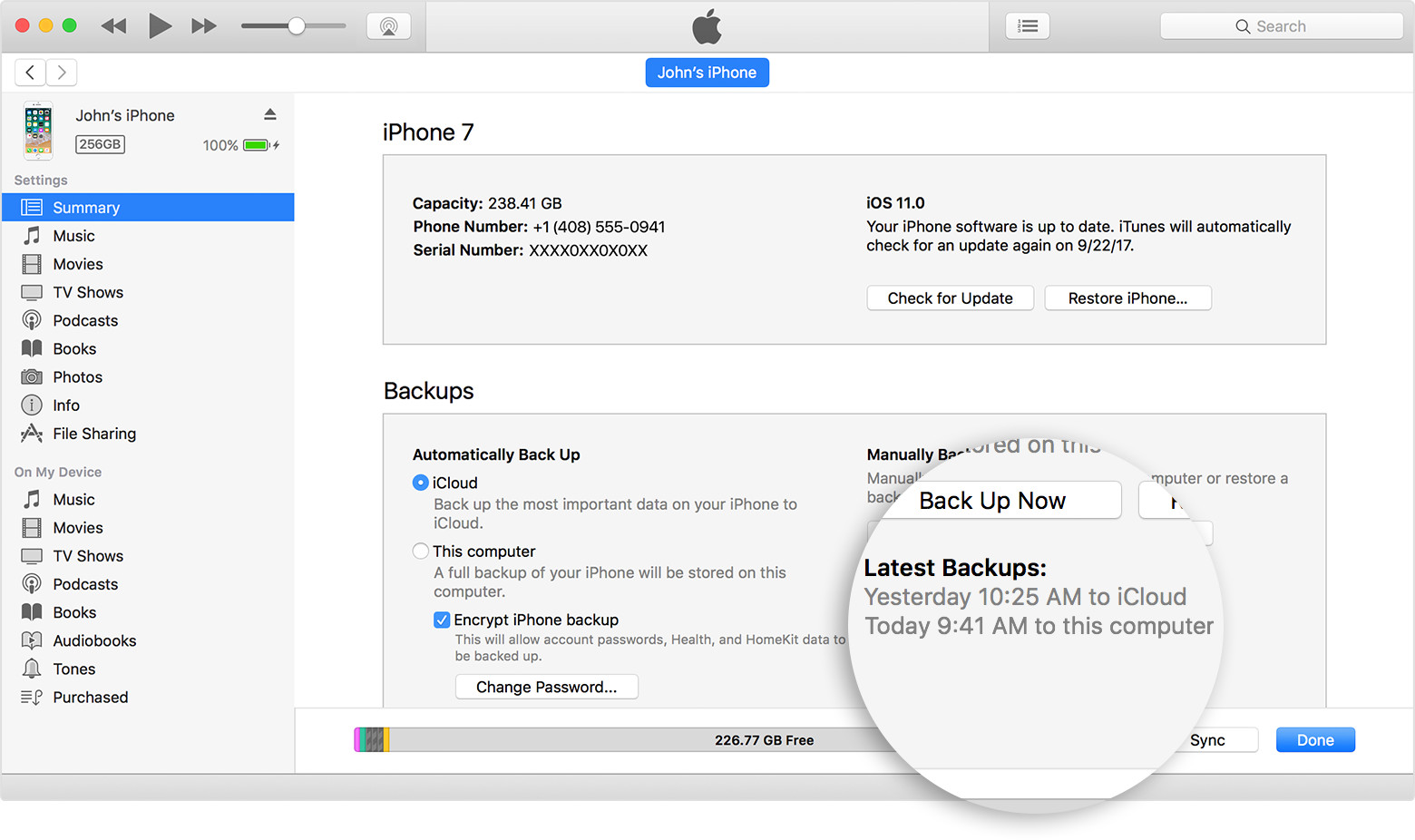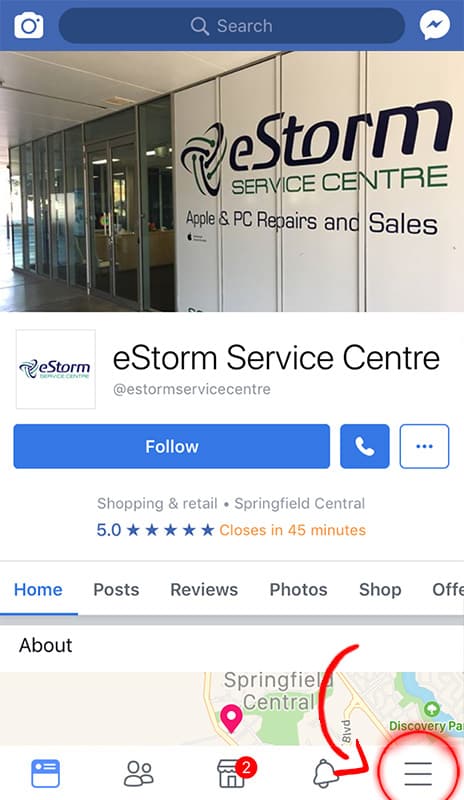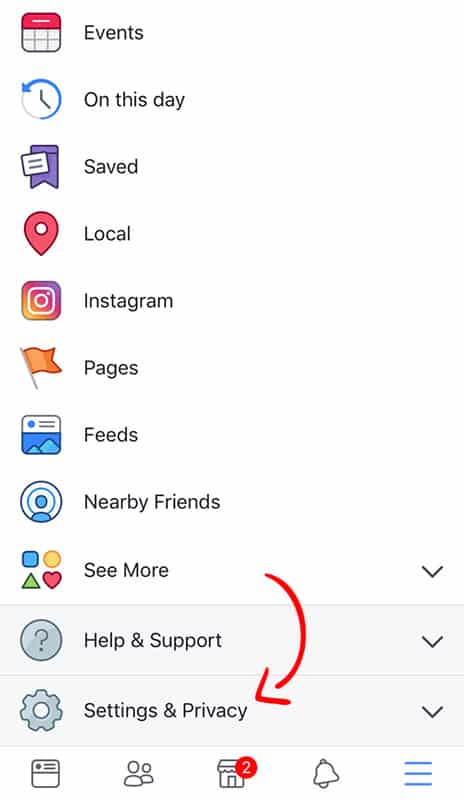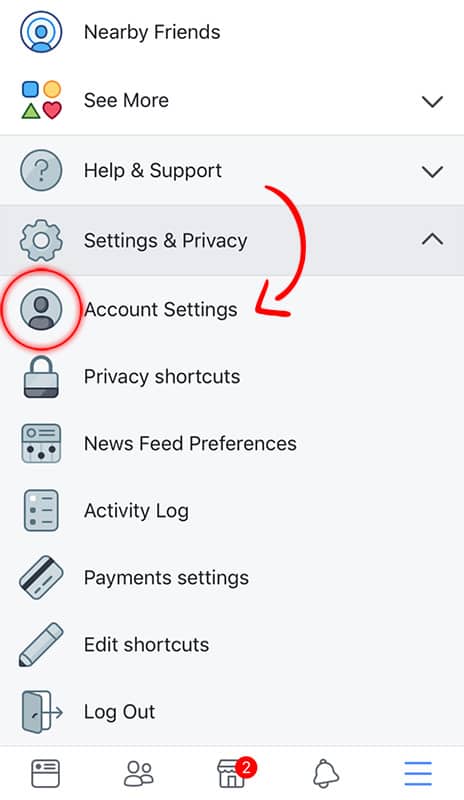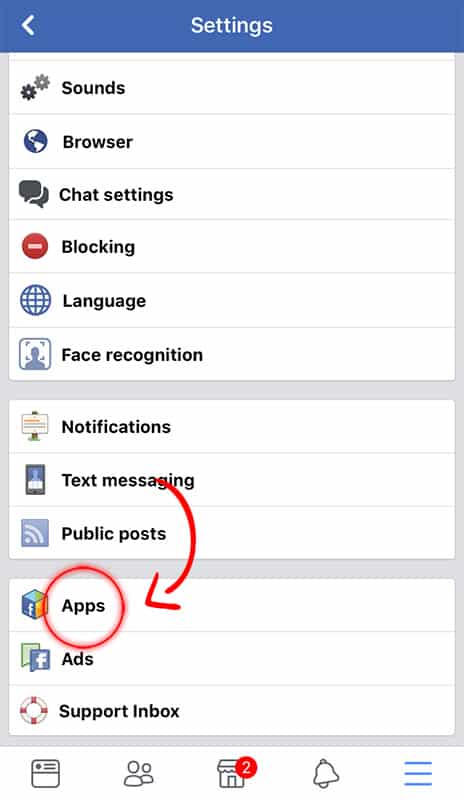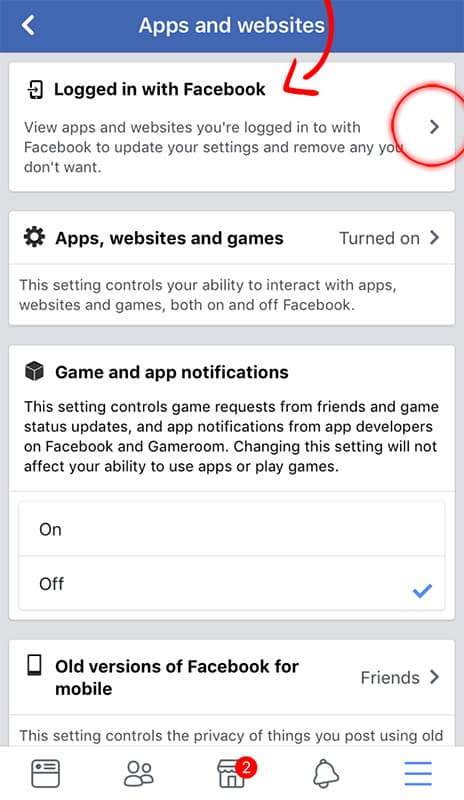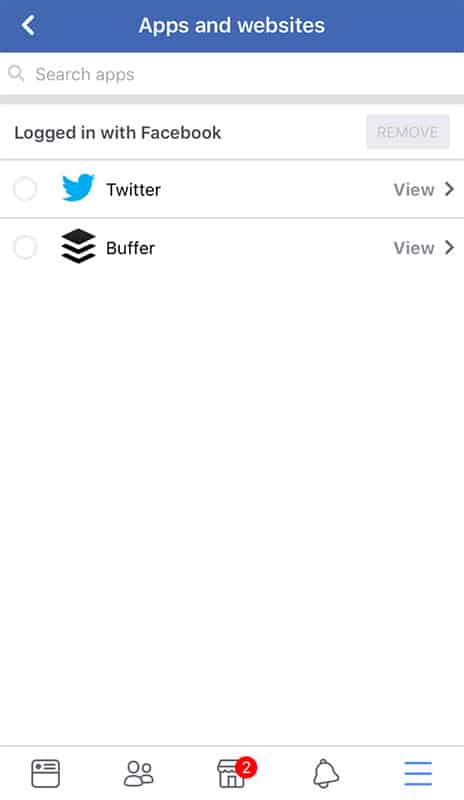The Service Centre is a series that highlights the best Apple tips and tricks that you can start using right now! We want to help you get the most out of your Mac by showcasing some of the best features you might not know about.
In this episode of The Service Centre, we showcase 5 super simple and easy to use tricks that you can use every day that will boost productivity.
Let me know if you have any Mac tips and tricks you use (I’m always looking for easier and better ways to do things on the Mac) and let me know if you’re finding these videos useful!





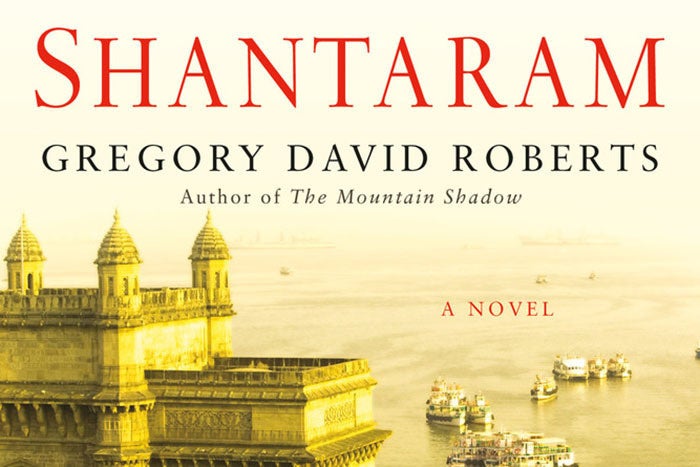
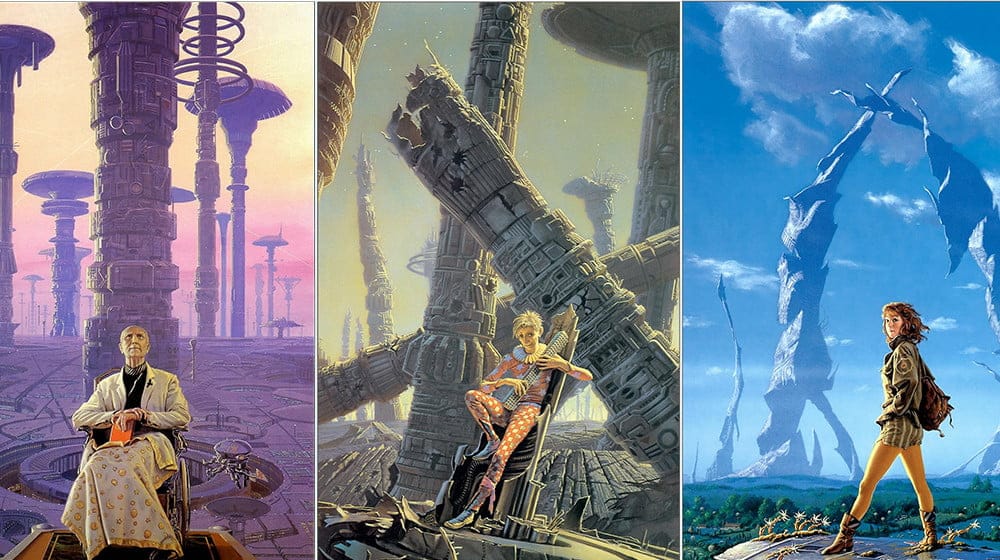


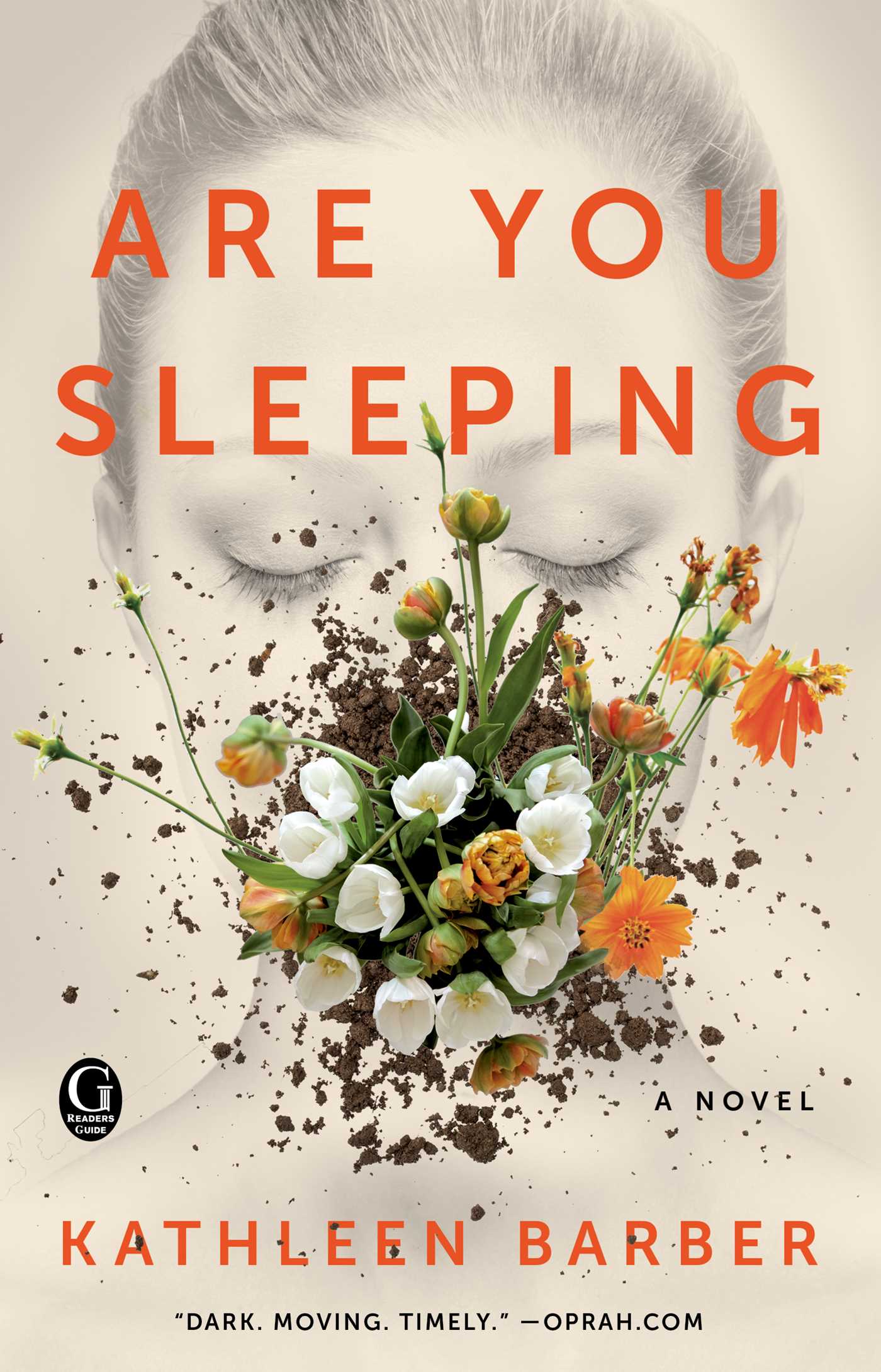




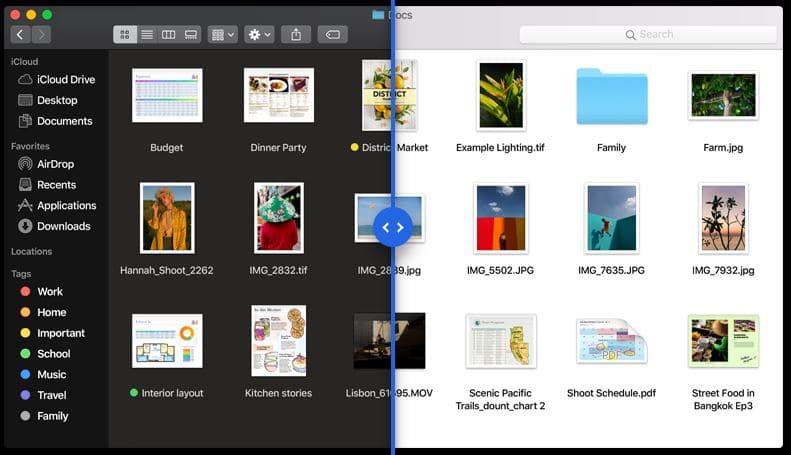





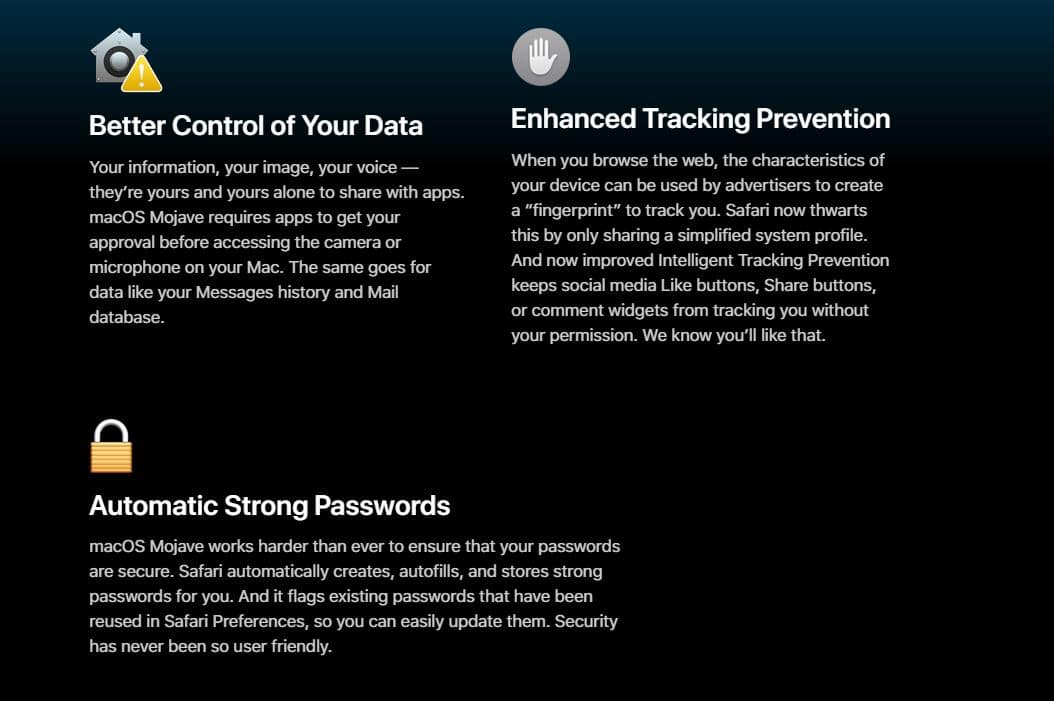
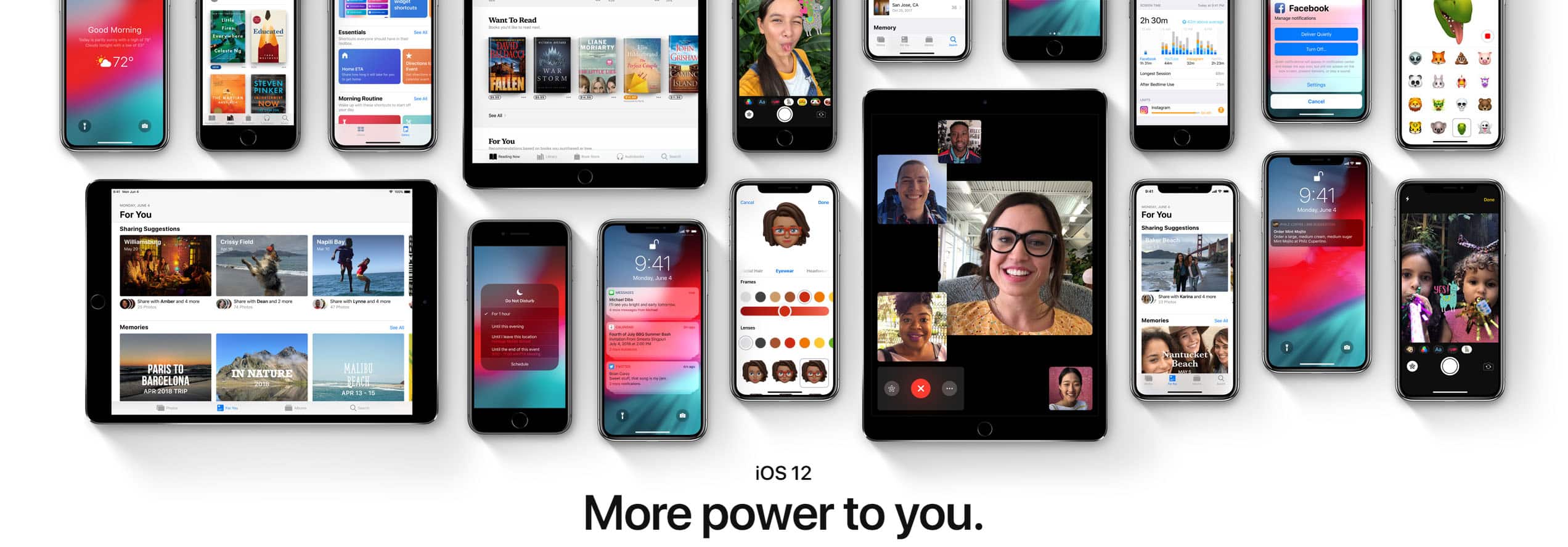
 FaceTime now supports video and audio with up to a whopping 32 people at once! I don’t even have that many friends! …no time for sad realisations! The tile of the person speaking will automatically get larger so you don’t lose track of the conversation.
FaceTime now supports video and audio with up to a whopping 32 people at once! I don’t even have that many friends! …no time for sad realisations! The tile of the person speaking will automatically get larger so you don’t lose track of the conversation.