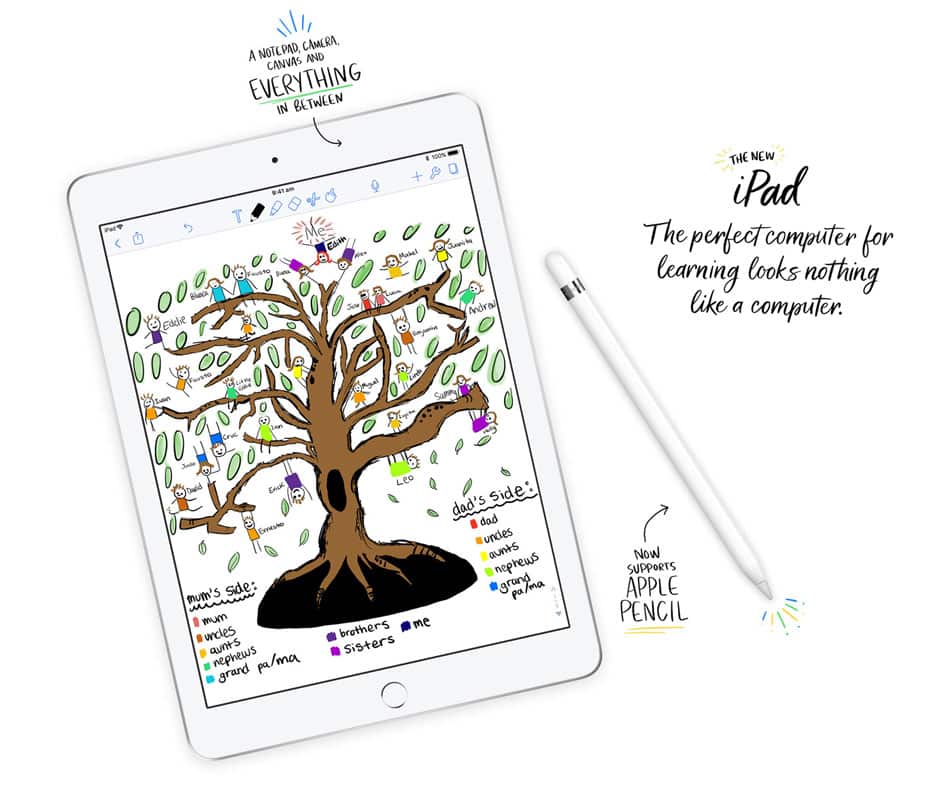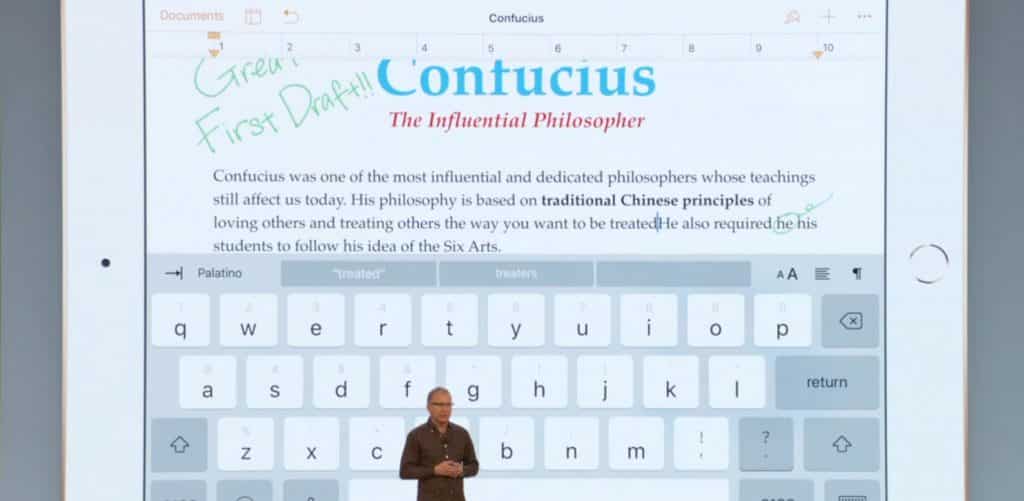Technological advancements impact the way we do a lot of things, including how we learn. Whether we like it or not, classrooms are embracing the digital era, replacing blackboards with smart boards and books with tablets. A favourite amongst educators and students, iPads are becoming increasingly integral to school curriculums. They boost student engagement, foster better learning outcomes and improve digital literacy skills. With over 15,000 education apps in the Apple App Store that cater to students of all ages and encompass knowledge across a variety of academic disciplines, iPads are a valuable resource that augment the learning experience. The iPad is now an essential tool in modern teaching, and it’s not hard to see why.
11 Benefits of Using iPads in Schools
1. No Student Left Behind
Every student is unique, learning at different paces and in different ways. It can be challenging, if not impossible, for educators to craft lessons that cater to each students individual needs. iPads can help bridge this gap, so no child is left behind. Through the use of iPad devices, students can engage with the content at their own pace, in a way that makes sense for them. For instance, visual learners may prefer to watch instructional videos, while others may choose to work through practice scenarios for a learn by doing approach. iPads are also designed for versatility, whether you choose to use the touch screen, or connect an external keyboard for a more traditional laptop setup. This allows students to work in a way that is comfortable for them, making it a great learning tool for students with special accommodations. The ability to customise the learning experience is one of the greatest advantages of using iPads in the classroom, as it ensures that each student has the support, tools and resources they need to succeed.
2. Easy to Use
iPads are one of the easiest technological devices to pilot. The operating system is far more simplistic and straightforward than laptops and desktop computers. They’re so intuitive that even toddlers can use them! The interactive multitouch display and all-in-one components make it easier for students to take a hands-on approach with their learning. For children who lack motor skills, this is particularly advantageous as they often have difficulty manoeuvring between a keyboard, mouse and screen.
3. A Library of Resources
Who needs the library when you have one at your fingertips? The days of digging through hundreds of books for information are over! Thanks to the internet, all it takes is a couple of taps and students have access to a plethora of Open Educational Resources (OER) including books, journals, videos and websites. The iPad itself enables students to download thousands of educational apps from the Apple App Store. Calculators, atlases, foreign languages…there’s an app for everything! Apple will even offer schools a generous discount on bulk purchases. A review of studies in the Journals of Computer Assisted Learning determined that the overwhelming majority of students who used digital tools showed positive gains in “literacy development, mathematics, science, problem-solving.” iPads are making it easier than ever for students to grasp challenging material, thanks to the never-ending fountain of knowledge in the palm of their hand.
4. Boosting Student Engagement
One of the greatest challenges educators face is delivering learning content in a way that engages their pupils. Thankfully, most students in this day and age are technologically savvy. Incorporating devices like iPads in the classroom can be a great technique in capturing their attention and bolstering student participation. In addition, instructional apps often ‘gamify’ education, mixing elements of learning, interactivity and fun together to create a more enjoyable educational experience. One study in Northern Ireland even discovered that children who used digital tools referred to learning as “play”. iPads also help support independent study, as students can test their knowledge through interactive quizzes and virtual flashcards.
5. Encourages Creativity
iPads have all the bells and whistles to help students unlock their creative potential. Filming and editing videos, designing graphic presentations, composing music, experiencing virtual field trips through augmented reality – iPads can facilitate new and innovating ways to complete educational tasks. The tablet design encourages students to take an active role in their learning, while also providing endless opportunities to express themselves creatively. The next generation of artists, designers and entrepreneurs might have learned it all on an iPad!
6. Portability
iPads are lightweight, compact and less cumbersome than the majority of other learning devices. Their streamline design make them particularly well suited to learning environments, as students can easily transport them between classes, to outdoor excursions or even on field trips! Beyond offering a truly mobile learning experience, iPads can also be used to encourage students to interact with their environment. There is a host of features that allow students to digitally capture, record and document their surroundings. Many educational facilities such as zoos, aquariums and museums also offer facility-specific content that may be accessed through iPads via an app or QR code.
7. Learning Digital Literacy
Digital literacy is becoming an essential part of our everyday lives. It is estimated that 87% of jobs in Australia now require some degree of digital skills. Exposing children to intuitive devices like iPads at any early age can help them build a foundational knowledge, allowing computing technology to become second nature and helping them adapt to any new technological innovations. While students may not have to worry about their careers quite yet, schools can still set them up for success. The next Steve Jobs might even be sitting in your classroom!
8. No More Paper
Looking to reduce your schools carbon footprint? Switching to a paperless, digital format is a great way for schools to help the environment. Every year over 4 million tonnes of paper is used in Australia, nearly half of which isn’t recycled. iPads eliminate the need for paper in the classroom, even art classes can be conducted on them thanks to the touch screen display! Going paperless can have a huge impact on the environment and help make our world cleaner and more sustainable for future generations.
9. Economical
Did you know that schools in Australia spend over $20,000 each year on paper? iPads can often be a more economical purchase, as they reduce the need to print, photocopy and file documents. Using less paper also saves time, as teachers spent up to 10% of their administrative time managing paperwork, with only 1% devoted to lesson planning, fundraising and professional development. Furthermore, digital versions of learning assets are often much better value for money. For example, e-textbooks are usually far cheaper than their physical counterparts and aren’t subject to wear and tear.
10. Better Organisation
Whether they’re in kindy or university, many students struggle with keeping their assignments, books and learning materials organised. Messy folders, lost sheets and forgotten homework are a nightmare for teachers to deal with. Thankfully, iPads can help consolidate all important documents, schoolwork, books and other learning materials into one place. Any lost files can also be located by simply using the iPads search bar. iPads also support a number of apps designed for note-taking, studying and keeping on track of assessment due dates. In addition, iPads can minimise the amount of manual grading and reporting required of teachers. Apps like Khan Academy and Kahoot offer a variety of lessons and quizzes for all ages on subjects like math, history, science and English. It records students results in real time, offering instant grades and feedback.
11. Direct Communication
Let’s face it, when it comes to communication a lot can get lost in translation. How many notes from teachers never make it home to parents? Whether intentional or accidental, the bottom line is that important communication can often be misplaced or overlooked. This is almost never the case with digital data. iPads can connect students, teachers and parents to ensure that all important communications are properly sent and received. The ‘I forgot’ excuse will simply no longer do! Teachers now have the ability to track their students progress and email any feedback, congratulations or concerns to parents in real time. Better access to grades and reports also helps parents get more involved in their children’s schoolwork. A study named “Parental Involvement in Education” found that when parents engaged more with their child’s education, it lead to reduced absences and better academic performance.