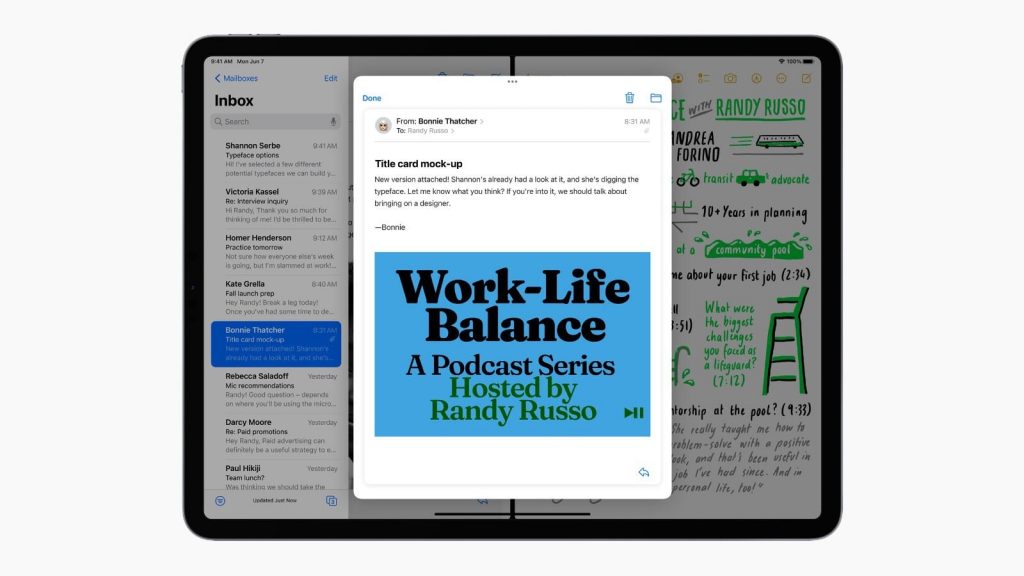Apple recently announced the latest version of operating systems for both iOS and iPadOS, so what new features can we expect?
The new features are set to help user productivity, improve FaceTime experiences, bring more intelligence to photos and searches, apply new privacy controls to protect user information, and much more!
Continue reading for a closer look into iPadOS 15.
iPadOS 15: Best New Features
Multitasking and Keyboard Shortcuts
Multitasking gets a whole lot easier with iPadOS 15. The latest update provides a new multitasking menu that appears at the top of apps, enabling users to easily switch to Split View or Slide Over. The Home Screen can quickly be accessed in Split View, and the new shelf lets users multitask with multiple-windowed apps like Safari and Pages, and quickly preview emails.
Widgets and App Library
With the update, users will be able to place widgets on Home Screen pages for a personalised experience that provides more information at a glance. iPadOS 15 also introduces new widgets for the App Store, Game Centre, Mail and Contacts. Additionally, the App Library will be coming to iPads. The App Library will automatically organise apps into accessible and helpful categories such as ‘Productivity’, ‘Games’ and ‘Recently Added’.
Quick Note and Tags
New features for note taking on the iPad make it easy to capture thoughts and organise notes. Quick Note provides a fast and simple way to jot down notes or add links anywhere within the iPad’s system, including when using Safari or other apps.
New features for collaboration and organisation have also been added to Notes. Using Tags, users can categorise notes and quickly locate them using Tag Browser and Smart Folders that are tag-based. For team collaboration, Mentions can notify other team members and link them back to the Note, and Activity view shows recent updates to notes.
Translate for iPad
The latest iPadOS update introduces Translate for iPad. Translate can now automatically detect when and what language someone is speaking for more natural conversations, thus eliminating the need to press the microphone button. The face-to-face view option allows users to sit across from each other (with the iPad between them) and view translations from the side they are seated on. Plus, with Live Text, you can now translate text found in photos.
App Building with Swift Playgrounds
With Swift Playgrounds 4, users can build apps on their iPad and submit them directly to the App Store. In Live Preview, code is reflected immediately while building apps, and users can run apps in full screen for testing. A new open project format allows for versatile and seamless app development across Xcode for Mac and Swift Playground for iPad.
Universal Control
Use a single mouse and keyboard to seamlessly move between iPad and Mac, and drag and drop content between devices with no setup. Perfect for sketching, drawing and note taking with the Apple Pencil on iPad and placing it into Keynote slides on Mac.
FaceTime and SharePlay
With the addition of SharePlay to FaceTime, users can now share experiences with friends and family, like listening to songs together with Apple Music, watching shows or movies from Apple TV+ or other streaming services, or sharing screens to view apps, browse the web, and play games together. The playback controls allow anyone in the FaceTime call to pause, play, or rewind.
iPadOS 15 also brings voice isolation and Spatial Audio to FaceTime calls, so voices will sound like they are coming from the location of the person on the screen. It will also support portrait mode and a new grid view to see more faces on the screen at once.
New Safari Experience
The redesigned Safari browsing experience will allow users to see more of the page as they browse websites. The tab bar will replicate the colour of the webpage and will combine tabs, the toolbar and the search field into one compact design. Also being introduced is Tab Groups, which offer a way to easily manage tabs when planning trips, researching for essays, or comparing new purchases. Your Tab Groups can sync across Mac and iPhone, so you can pick up from anywhere and share with friends. It will also now support web extensions that are available in the App Store.
Productivity with Focus
iPadOS 15 will deliver tools that help users focus and eliminate distractions. Focus filters notifications based on the task the user is undertaking, such as coding, studying, or winding down for bed. You can create a custom Focus or select one that best suits the task at hand. Users can also create Home Screen pages that only display necessary and relevant apps and widgets to reduce temptation in moments of focus.
A new notification summary can provide an organised collection of notifications delivered at a time the user chooses, such as first thing in the morning or after work in the evening, making it easy to catch up on notifications and activity at your convenience.
New Photo Features
Live Text can recognise text in photos and allow users to take actions such as; taking a photo of a storefront with a phone number and placing a call, or getting directions from a photo of a business card with an address.
Visual Look Up allows users to identify objects in a photo, such as a type of flower, animal breeds, or monuments.
Additional Features:
iPadOS 15 has a host of new features! Some additional features include:
Maps: Enhanced details for cities and neighbourhoods, new road colours and labels, and a nighttime mode with moonlit glow.
Privacy: New protections, app transparency features, and controls.
Accessibility: On-device intelligence enhances the customisation of iPads so devices can work the way users do.
To find out more about iPadOS 15, visit the Apple iPadOS 15 Preview page.